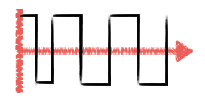 Réglages à faire dans DCC++ Base Station
Réglages à faire dans DCC++ Base StationEn premier lieu, vous devrez régler quelques paramètres à l'intérieur du programme ARDUINO de DCC++ Base Station
Dans DCC++, c'est dans le fichier Config.h que l'on sélectionne la communication par Ethernet. Ligne 34 : #define COMM_INTERFACE à 1,2 ou 3 selon votre shield.
Par ailleurs, si cela n'est pas déja fait, vous décommenterez #define IP_ADDRESS { 192, 168, 1, 200 } et vous profiterez pour donner au shield ethernet l'adresse IP 192.168.1.200.
Vous vous assurerez également que #define ETHERNET_PORT a bien pour valeur 2560.
Si vous rencontrez des difficultés avec la connexion internet et ethernet, reportez-vous à un post que j'ai rédigé sur Locoduino : ici
Config.h de DCC++ Base Station
/////////////////////////////////////////////////////////////////////////////////////
//
// DEFINE COMMUNICATIONS INTERFACE
//
// 0 = Built-in Serial Port
// 1 = Arduino.cc Ethernet/SD-Card Shield
// 2 = Arduino.org Ethernet/SD-Card Shield
// 3 = Seeed Studio Ethernet/SD-Card Shield W5200
#define COMM_INTERFACE 1 // A modifier pour ethernet
/////////////////////////////////////////////////////////////////////////////////////
//
// DEFINE STATIC IP ADDRESS *OR* COMMENT OUT TO USE DHCP
//
#define IP_ADDRESS { 10, 0, 1, 200 }
//#define IP_ADDRESS { 192, 168, 1, 200 } // A modifier pour ethernet
//#define GATEWAY { 192, 168, 1, 254 }
//#define SUBNET{ 255, 255, 255, 0 }
/////////////////////////////////////////////////////////////////////////////////////
//
// DEFINE PORT TO USE FOR ETHERNET COMMUNICATIONS INTERFACE
//
#define ETHERNET_PORT 2560 // Nécessaire pour ethernet
Dans le fichier SerialCommand.cpp de DCC++,
vous devrez ajouter après la ligne 64 ce qui est inclus entre // ajout et // fin ajout :
client.println("HTTP/1.1 200 OK");
client.println("Content-Type: text/html");
client.println("Access-Control-Allow-Origin: *");
client.println("Connection: close");
client.println();
Puis à la ligne 88 :
client.stop();
SerialCommand.cpp de DCC++ Base Station
///////////////////////////////////////////////////////////////////////////////
void SerialCommand::process(){
char c;
#if COMM_TYPE == 0
while(INTERFACE.available()>0){ // while there is data on the serial line
c=INTERFACE.read();
if(c=='<') // start of new command
sprintf(commandString,"");
else if(c=='>') // end of new command
parse(commandString);
else if(strlen(commandString)')
} // while
#elif COMM_TYPE == 1
EthernetClient client=INTERFACE.available();
if(client){
// ajout
client.println("HTTP/1.1 200 OK");
client.println("Content-Type: text/html");
client.println("Access-Control-Allow-Origin: *");
client.println("Connection: close");
client.println();
// fin ajout
while(client.connected() && client.available()){ // while there is data on the network
c=client.read();
if(c=='<') // start of new command
sprintf(commandString,"");
else if(c=='>') // end of new command
parse(commandString);
else if(strlen(commandString)')
} // while
// ajout
client.stop();
// fin ajout
}
#endif
} // SerialCommand:process